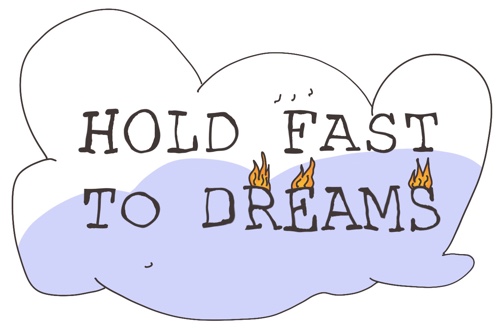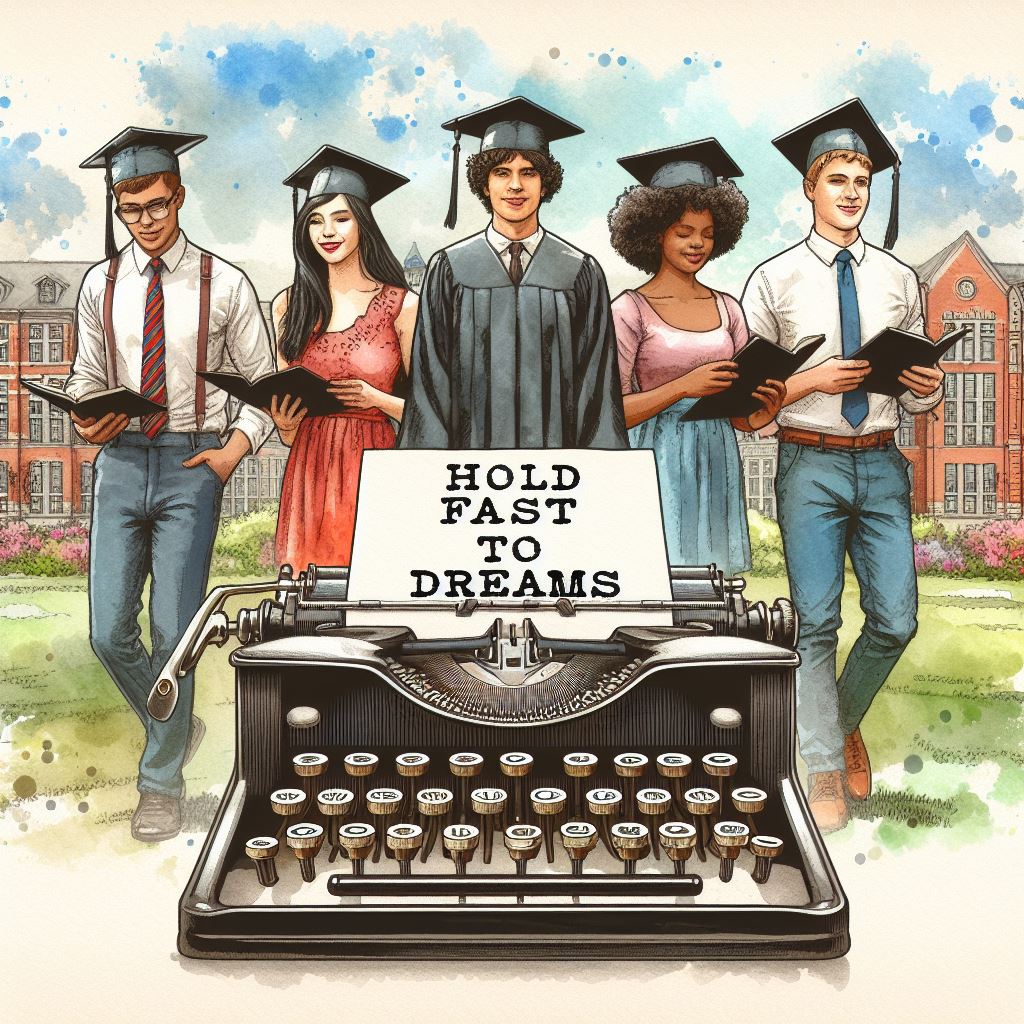
Can the PSLF form be completed entirely electronically? Yes. Here’s how:
If you use the PSLF Help Tool, you can answer questions online. Your answers will automatically fill in the form. At the end, you can put in the email address of the HR person who needs to sign. They’ll receive a “DocuSign” invitation via email.
Alternatively, the PSLF form can also be completed manually. You can download and print a blank PDF of the form, complete all sections, sign it, and have your employer(s) sign it. See below for more ways.
Here’s the Department of Education’s explanation:
You may use the PSLF Help Tool to
- complete your PSLF form,
- send your form to your employers for their signature (certifying your employment), and
- electronically submit your form to the PSLF servicer for processing.
To complete the PSLF Help Tool, you will need to log in with your account username and password (FSA ID). As you go through the tool, you will have an opportunity to apply your digital signature.
Following that action, you will be presented with information and prompts to request your employer’s signature. You will need to provide the correct email address for an authorizing official to receive an email from us requesting they certify your employment and digitally sign the form. Tell your employer to expect an email sent from DocuSign (dse_NA4@docusign.net) on behalf of the Department of Education’s (ED) office of Federal Student Aid. After your employer has certified your employment and signed the form, it will be electronically submitted to the PSLF servicer for processing.
Manual PSLF form
You may also submit a PSLF form by downloading the PDF after going through the PSLF Help Tool. While in tool, choose manual signature and on the next page select the View in My Activity button. From the My Activity page, download your form, print it, sign it, and have your employer(s) sign your form. Or, you can download and print a blank PDF of the form, complete all sections, sign it, and have your employer(s) sign it.
If you submit a manual PSLF form, digital signatures from you or your employer must be hand-drawn (from a signature pad, mouse, finger, or by taking a picture of a signature drawn on a piece of paper that you then scan and embed on the signature line of the PSLF form) to be accepted. Typed signatures, even if made to mimic a signature, or security certificate-based signatures are not accepted.
Then you will need to send the signed form to MOHELA, ED’s federal loan servicer for the PSLF Program.